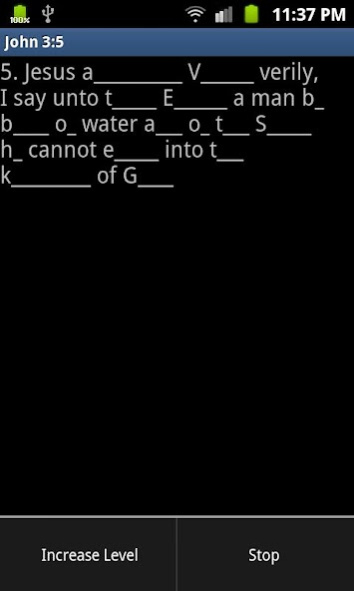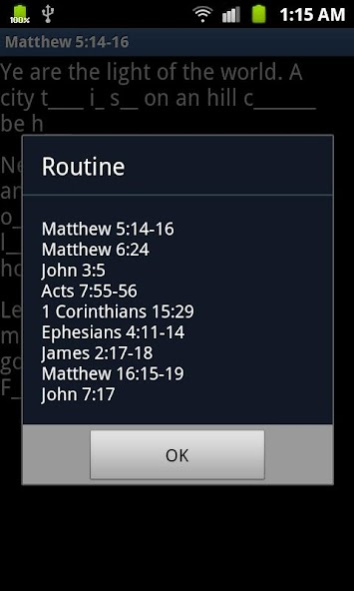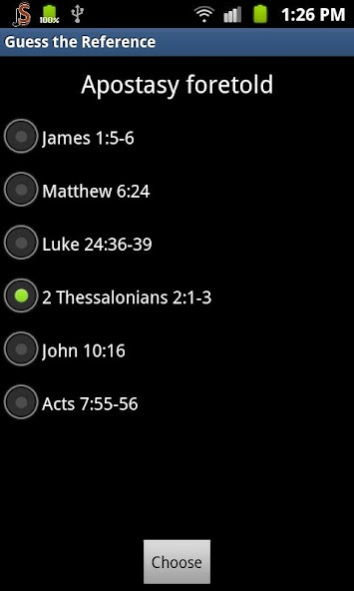Scripture Mastery Helper 0.7
Free Version
Publisher Description
SM Helper doesn't just make it easy to memorize individual scriptures—it keeps track of your progress and automatically selects the scriptures that you need to work on. Just long press on one of the books (for example, "New Testament") to get started. You can also add your own text passages and SM Helper will help you memorize them just like it does with scripture mastery.
Features:
- Chooses which scriptures to work on for you, or work on individual scriptures
- Helps you learn the reference with keywords
- Add your own scriptures (or anything else to memorize)
- Includes Articles of Faith
- Includes context, doctrine and application info for each scripture mastery from LDS.org
NOTE: I will be serving a mission from August 2013 to August 2015, so there won't be any more updates till I get back.
UPDATE: I'm baaaaack
About Scripture Mastery Helper
Scripture Mastery Helper is a free app for Android published in the Teaching & Training Tools list of apps, part of Education.
The company that develops Scripture Mastery Helper is Jacob O'Bryant. The latest version released by its developer is 0.7.
To install Scripture Mastery Helper on your Android device, just click the green Continue To App button above to start the installation process. The app is listed on our website since 2013-07-29 and was downloaded 6 times. We have already checked if the download link is safe, however for your own protection we recommend that you scan the downloaded app with your antivirus. Your antivirus may detect the Scripture Mastery Helper as malware as malware if the download link to com.jacobobryant.scripturemastery is broken.
How to install Scripture Mastery Helper on your Android device:
- Click on the Continue To App button on our website. This will redirect you to Google Play.
- Once the Scripture Mastery Helper is shown in the Google Play listing of your Android device, you can start its download and installation. Tap on the Install button located below the search bar and to the right of the app icon.
- A pop-up window with the permissions required by Scripture Mastery Helper will be shown. Click on Accept to continue the process.
- Scripture Mastery Helper will be downloaded onto your device, displaying a progress. Once the download completes, the installation will start and you'll get a notification after the installation is finished.